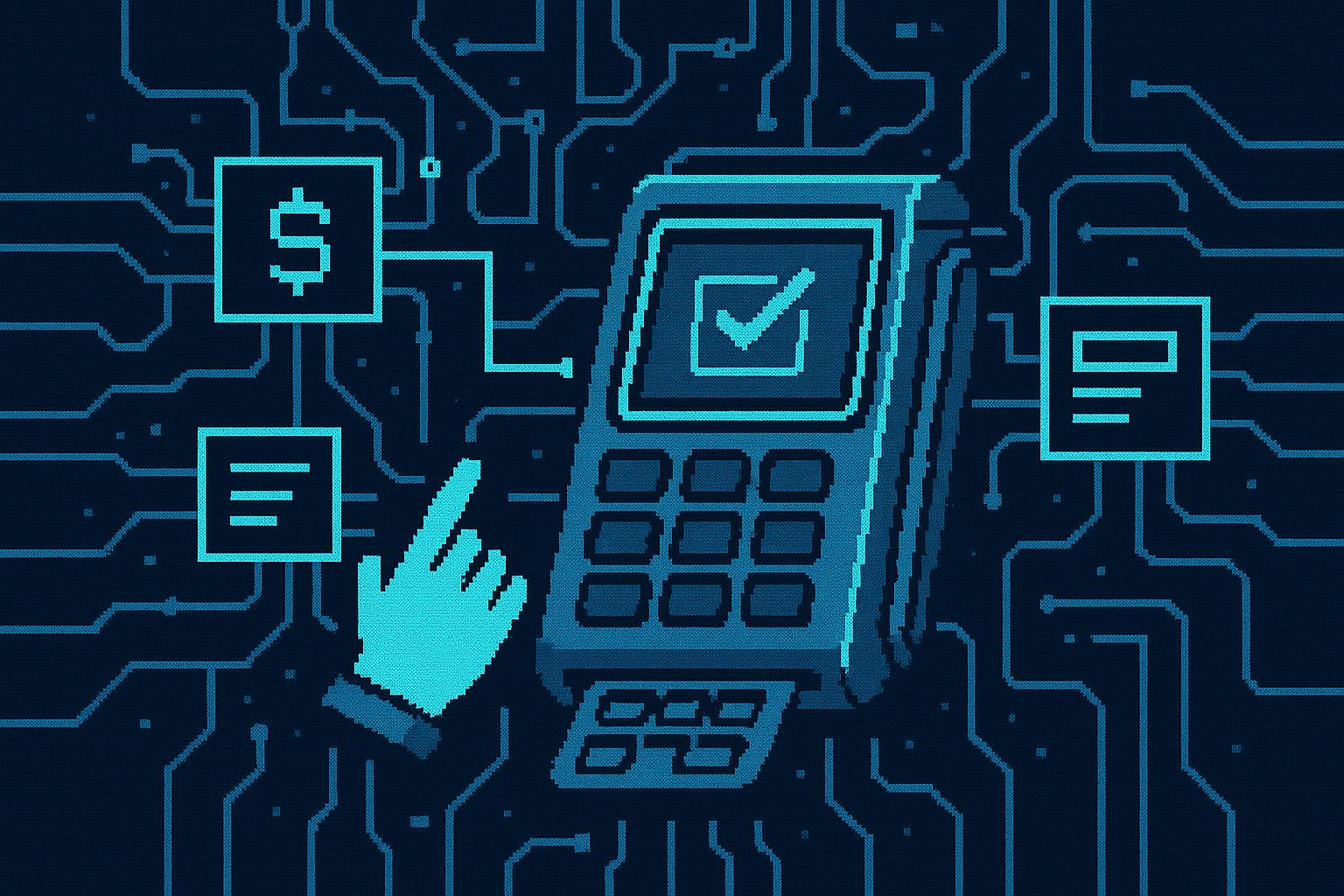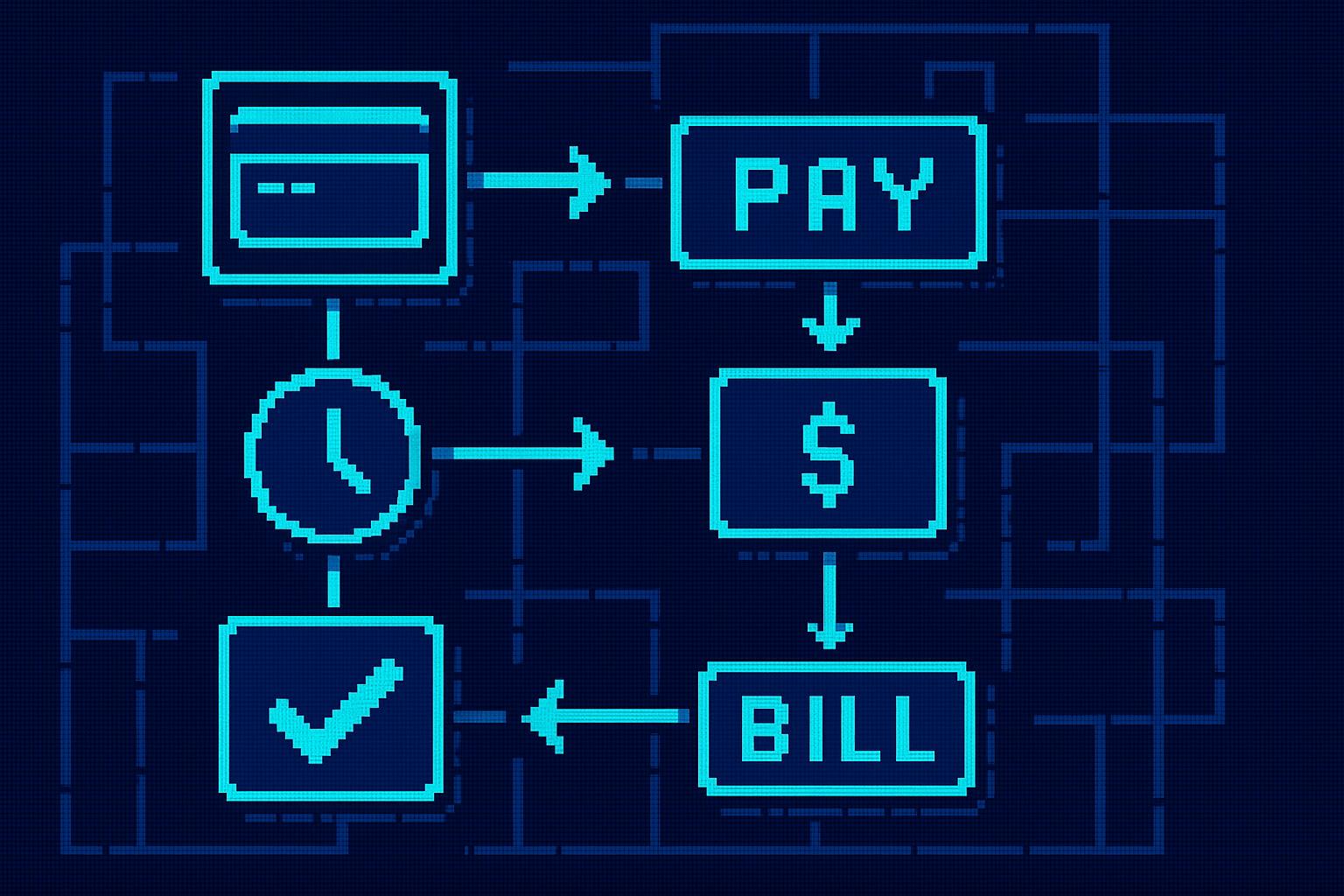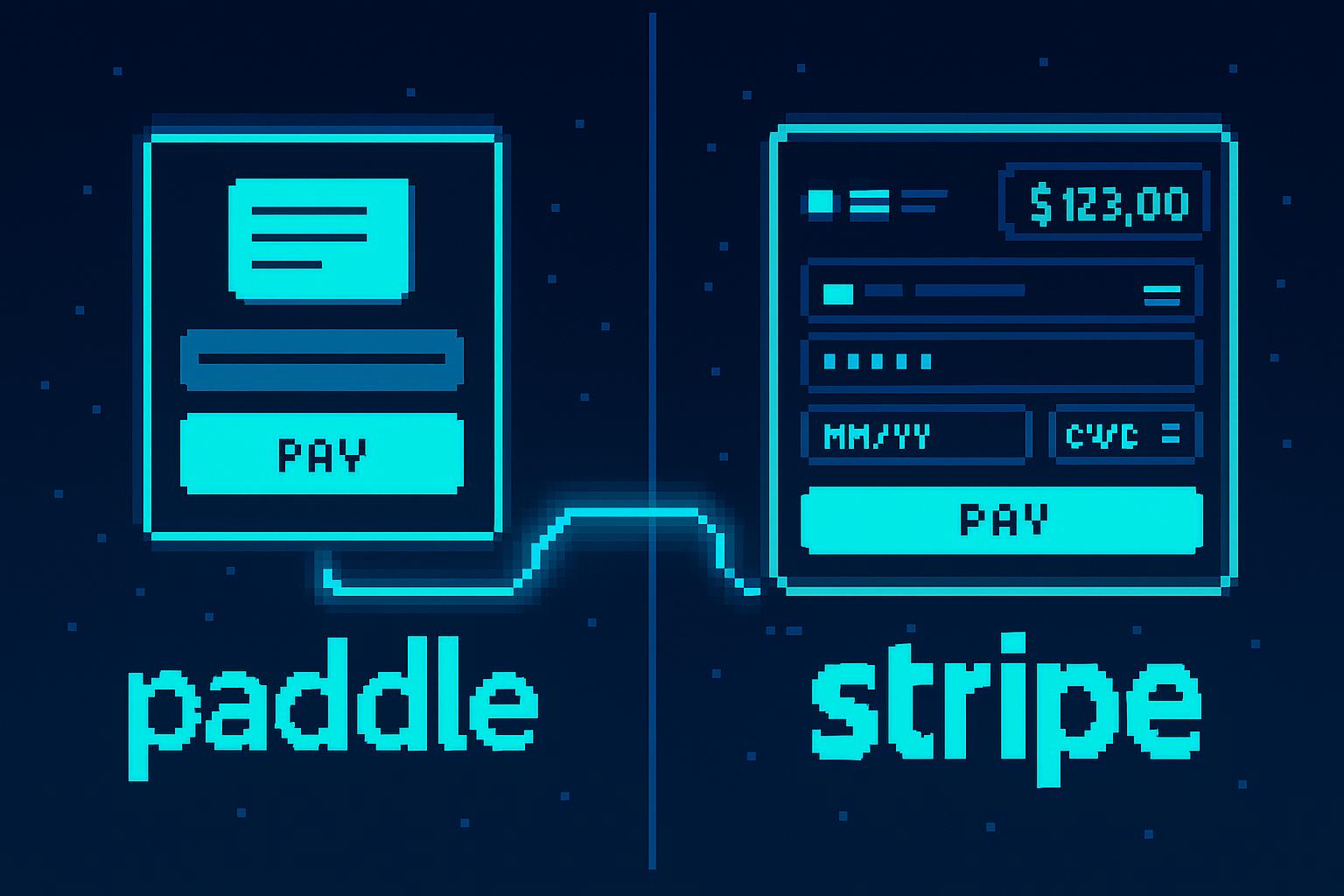Payment APIs are the backbone of modern SaaS platforms, enabling smooth payment processing while reducing development time. Whether you're a startup or an established business, choosing the right API can impact your bottom line, customer retention, and compliance. Here's a quick look at the top 7 payment APIs that stand out for their developer tools, ease of integration, and subscription management features:
- Stripe: Offers flexible integrations, advanced tools for subscription billing, and highly praised documentation. Transparent pricing starts at 2.9% + $0.30 per transaction.
- PayPal Payments Pro: A trusted name with recurring billing support and PCI-compliant features. Costs include a $30 monthly fee and 2.89% + $0.49 per transaction.
- Plaid: Focuses on direct bank connectivity, improving conversion rates and reducing processing fees. Pricing is usage-based, ideal for financial apps.
- Razorpay: Popular in India, supports multi-currency payments and automated subscription management. Pricing varies by region and transaction type.
- Dodo Payments: Simplifies integration with strong SDKs and flexible subscription tools. Competitive transaction-based pricing.
- Polar.sh: Open-source platform with minimal setup, global compliance, and subscription billing. Charges 4% + $0.40 per transaction.
- Paddle: Handles global tax compliance and subscription billing for SaaS businesses. Pricing is 5% + $0.50 per transaction.
Quick Comparison:
| Payment API | Key Features | Pricing (USD) | Recurring Billing | Developer Tools Quality |
|---|---|---|---|---|
| Stripe | Advanced tools, fraud protection | 2.9% + $0.30/transaction | Yes | Excellent |
| PayPal Pro | PCI compliance, trusted brand | $30/month + 2.89% + $0.49 | Yes | Good |
| Plaid | Bank connectivity, ACH transfers | Usage-based | Limited | Strong |
| Razorpay | Multi-currency, UPI support | Varies by region | Yes | Great |
| Dodo Payments | Flexible SDKs, subscription tools | Transaction-based | Yes | Developer-friendly |
| Polar.sh | Open-source, global compliance | 4% + $0.40/transaction | Yes | Strong |
| Paddle | Tax compliance, global payments | 5% + $0.50/transaction | Yes | Moderate |
Choosing the right API depends on your business model, technical needs, and target market. Stripe and Razorpay excel in documentation and flexibility, while Paddle and Polar.sh simplify global operations. For financial apps, Plaid offers unmatched bank connectivity. Evaluate your priorities - be it pricing, tools, or compliance - to find the best fit.
Stripe Integration: Setting Up & Understanding Stripe's API - Free Course Preview | Part 1
1. Stripe
Stripe is a payment API designed with developers in mind, offering tools that make SaaS payment processing straightforward and efficient. Its integration options and advanced features have made it a go-to choice for businesses.
Ease of Integration
Stripe provides a variety of integration methods tailored for developers, including pre-built plugins that allow for quick and low-code payment setups.
Its APIs and SDKs are designed for deep customization, making it easy to create payment solutions that fit unique business needs. Tools like Stripe Checkout and Stripe Elements simplify the process of collecting secure payments with minimal coding while avoiding the need to handle sensitive payment data directly.
"I think Stripe by far has the best developer experience and documentation out there. As others said indeed Stripe Checkout does make things a breeze." – laygir
These features make Stripe an efficient choice for managing recurring billing and payment flows.
Recurring Billing Support
Stripe Billing offers tools to handle subscription revenue with flexible pricing options, including flat-rate, usage-based, and tiered models.
One of its standout features is Smart Retries, which uses AI to optimize retry times for failed payments. This feature has been shown to recover 11% more revenue. In 2023 alone, Stripe's recovery tools helped businesses reclaim over $3.4 billion in lost revenue.
The platform also includes a customizable customer portal, enabling users to manage their subscriptions independently. This reduces the support burden for SaaS companies. Additionally, Stripe automates revenue recognition and offers detailed financial reports, making it easier to track key metrics and streamline operations.
For example, Postmates partnered with Stripe to address involuntary churn, resulting in an added $63 million in revenue. Stripe's card account updater automatically refreshed over two million expired or replaced cards, recovering $60 million in revenue. Meanwhile, Smart Retries helped recover more than 200,000 failed payments, contributing an additional $3 million.
These features make Stripe a reliable choice for managing subscription-based revenue streams.
Developer Tools and Documentation Quality
Stripe is widely praised for its clear and detailed documentation, which simplifies integration for websites and applications.
In addition to documentation, Stripe provides a suite of developer tools, including testing environments, webhook support, and advanced error handling. The platform is versatile, supporting a range of business models like e-commerce, SaaS, marketplaces, and platforms.
Pricing (in USD)
Stripe operates on a transparent, pay-as-you-go pricing structure, with options for monthly and customizable plans.
2. PayPal Payments Pro
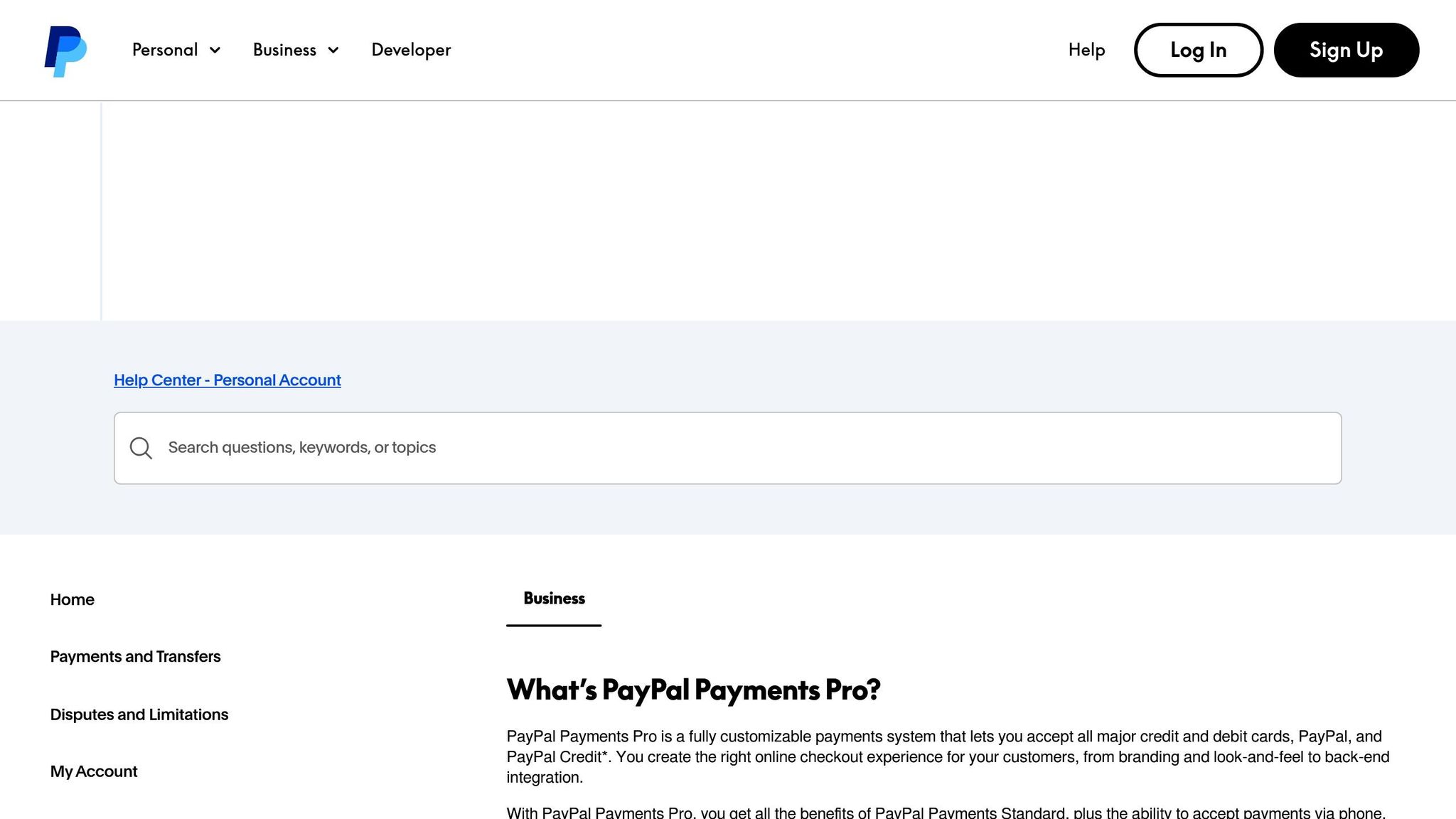
PayPal Payments Pro offers a flexible payment solution designed to meet the unique needs of merchants. By leveraging the Payflow Gateway API, it allows businesses to create tailored payment experiences that align with their specific requirements.
Ease of Integration
PayPal Payments Pro provides several integration options for SaaS developers. For a quick setup, developers can use pre-built shopping carts, or they can opt for direct API calls through the Payflow SDK for more control and customization.
The platform includes Website Payments Pro, which features two key API solutions: Direct Payment and Express Checkout. Direct Payment lets merchants process debit and credit card payments directly on their website, while Express Checkout simplifies transactions for customers using PayPal accounts or debit/credit cards.
A standout feature is Transparent Redirect, which helps developers handle PCI compliance more easily. By sending payment details directly to PayPal's servers, this feature reduces the compliance burden.
Important Note: Website Payments Pro is no longer available to new users. Instead, they must use the Advanced Debit and Credit solution.
These integration options also provide the groundwork for seamless recurring billing capabilities.
Recurring Billing Support
For SaaS businesses with subscription models, PayPal Payments Pro supports recurring billing, enabling automatic payments for subscriptions or other scheduled charges. Developers can use the CreateRecurringPaymentsProfile API, which requires credit card details, billing information, and a start date. Once set up, PayPal handles payments automatically according to the schedule until the profile is canceled, expires, or hits the maximum number of allowed failures.
For instance, PayPal's documentation outlines how to create a recurring payments profile to charge $10.00 per month for a racquetball club membership. This example highlights how the system works in real-world scenarios.
Developer Tools and Documentation Quality
To support its integration options, PayPal provides a suite of developer tools and resources. These include the downloadable Payflow Gateway SDK, code samples, sandbox environments, and detailed documentation to help developers build and test their payment solutions before going live.
Pricing (in USD)
PayPal Payments Pro uses a straightforward pricing model with a monthly fee and per-transaction costs. Here's the breakdown:
- Monthly fee: $30.00
- Standard credit/debit card transactions: 2.89% + $0.49 per transaction
- Virtual terminal transactions: 3.39% + $0.29 per transaction
Additional fees apply for chargebacks and disputes. This transparent pricing structure ensures businesses can plan their costs effectively while benefiting from the platform's features.
3. Plaid
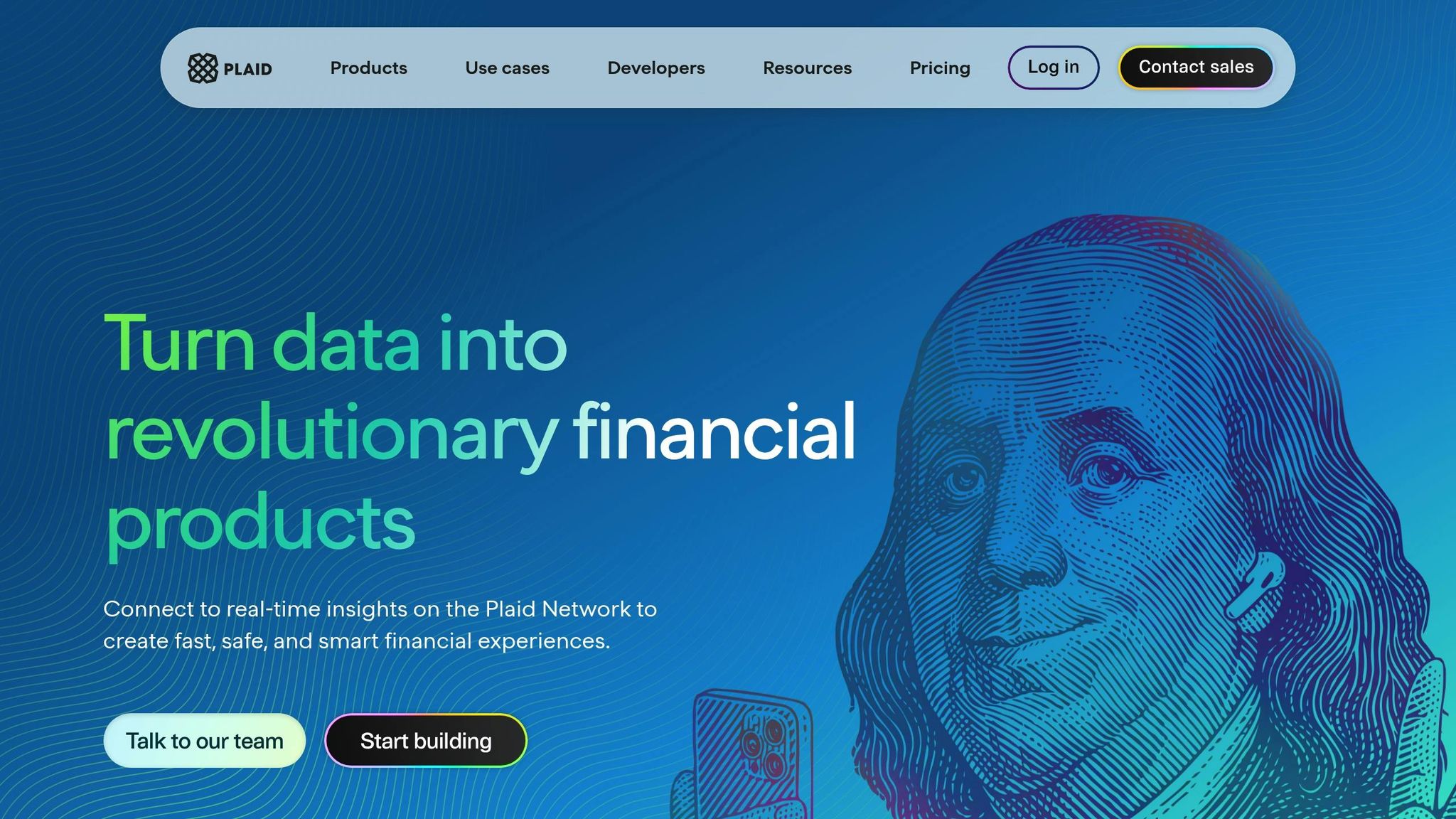
Plaid stands out by offering direct bank connectivity, which helps reduce fees and improve conversion rates. Its streamlined approach makes it a strong contender alongside payment giants like Stripe and PayPal.
Ease of Integration
Plaid simplifies integration through its flagship tool, Plaid Link, a secure authentication flow that connects to various banking systems. It caters to different needs with two key options:
- Plaid Link: A pre-built, optimized interface for quick implementation.
- Modular Link: A customizable option that allows developers to tailor the connection flow to suit their applications.
Plaid also supports popular programming languages like Python, Node.js, Ruby, Java, and Go. Developers can test their setups in a sandbox environment before going live. These features collectively boost conversion rates by 23% and help reduce abandonment rates, which often reach as high as 70%.
Developer Tools and Documentation Quality
Plaid offers robust tools to make development more efficient. Its AI Developer Toolkit and Integration Guides simplify code generation, cutting down development time. A standout feature is the sandbox MCP server, which lets developers simulate user actions, trigger webhooks, and test real-time data responses during the development phase.
In June 2025, Plaid partnered with Anthropic, integrating with Claude's conversational interface. This allows developers and support teams to run diagnostics, analyze performance, and troubleshoot issues directly. The platform also keeps its documentation up-to-date and optimized for large language models (LLMs), ensuring smooth integration. For instance, the iOS SDK version 6.2.0 reduced its package size by 33%. Additionally, webhooks can be implemented to track payment statuses and provide real-time updates on transaction events. These developer-focused tools make Plaid a go-to solution for enhancing SaaS payment systems.
Pricing (in USD)
Plaid offers flexible pricing tiers designed to accommodate businesses of all sizes:
- Pay as You Go: Ideal for smaller operations, this plan charges only for actual usage, making it perfect for testing and initial deployments.
- Growth Plan: Aimed at growing SaaS businesses, this plan requires a 12-month commitment and offers discounted rates, platform support, and dedicated account management.
- Custom Plan: Tailored for large enterprises or companies in regulated industries, it features volume-based pricing and enterprise-level support.
For identity verification, costs range from $0.65 for basic verification to $1.25 for document verification, with Lightning verification priced at $0.85 for U.S. users. Additional packages include:
- Launch Package: Free for the first 100 transactions per month.
- Production Package: Starts at $500 per month for up to 1,000 active users, with volume discounts available depending on contract length and minimum commitments.
EU and UK customers can only access custom plans. One of Plaid's key advantages is its ability to cut payment costs and processing fees by an average of 40% compared to traditional card processing, making it especially attractive for SaaS businesses handling high volumes of recurring payments.
4. Razorpay

Razorpay has become a go-to payment gateway for developers, especially in markets like India, thanks to its developer-friendly features. With over 150,000 businesses relying on its platform, Razorpay focuses on solutions that simplify integration and minimize development time.
Ease of Integration
Razorpay stands out for its seamless integration process, offering lightweight SDKs and RESTful APIs that require just a few lines of code. It supports a wide range of development environments, including web, Android, iOS, Cordova/Phonegap/Ionic, React Native, Flutter, and Capacitor, along with robust server-side libraries.
Companies like Knowlarity have leveraged Razorpay’s in-product payment widget for its simplicity and continue to benefit from reliable support when implementing new features. Vikas Kaul, Head of Product at ImpactGuru, praised Razorpay as "the most developer friendly Indian payment gateway that we have worked with".
In addition to its smooth integration capabilities, Razorpay also offers powerful tools for managing subscriptions.
Recurring Billing Support
Razorpay Subscriptions supports nearly 100 currencies and multiple billing models, making it versatile for various subscription setups. Whether it’s a fixed schedule with consistent amounts, additional charges, or variable amounts, Razorpay automates invoicing to eliminate manual effort. Businesses can also design plans with trial periods, upfront fees, and add-ons, while offering multiple payment methods like cards, UPI, and eMandate. Features like UPI AutoPay enable businesses to cater to customers without traditional payment cards.
"The agile billing system makes handling subscriptions a breeze with a powerful hosted solution that handles edge cases like card change, retries, email alerts etc." - Razorpay
A user-friendly dashboard with automated webhook notifications helps businesses track payments and monitor subscriptions effectively. These tools are particularly useful for SaaS companies looking to manage recurring revenue streams across diverse markets and payment preferences.
Developer Tools and Documentation Quality
Razorpay places a strong emphasis on developer support, offering comprehensive documentation that acts as a central resource for all platform features. The documentation is well-organized, with clear navigation, segmented sections, and code snippets available in multiple programming languages such as Python, Node.js, Java, and PHP. It even includes detailed error messages and troubleshooting tips.
Developers also benefit from an interactive testing environment and additional resources. These efforts have paid off, with user satisfaction scores climbing by 5–7% and integration-related support tickets dropping by over 50%.
Pricing (in USD)
Razorpay’s pricing is designed to accommodate businesses of all sizes. For subscription services, it charges an additional 0.5% fee on each subscription payment. This fee is applied on top of the standard platform fee, with GST added as per local regulations. The pricing structure scales with business growth, making it a good fit for startups as well as established enterprises. With support for nearly 100 currencies, Razorpay also facilitates international transactions, though processing fees may vary depending on the transaction type and destination.
5. Dodo Payments
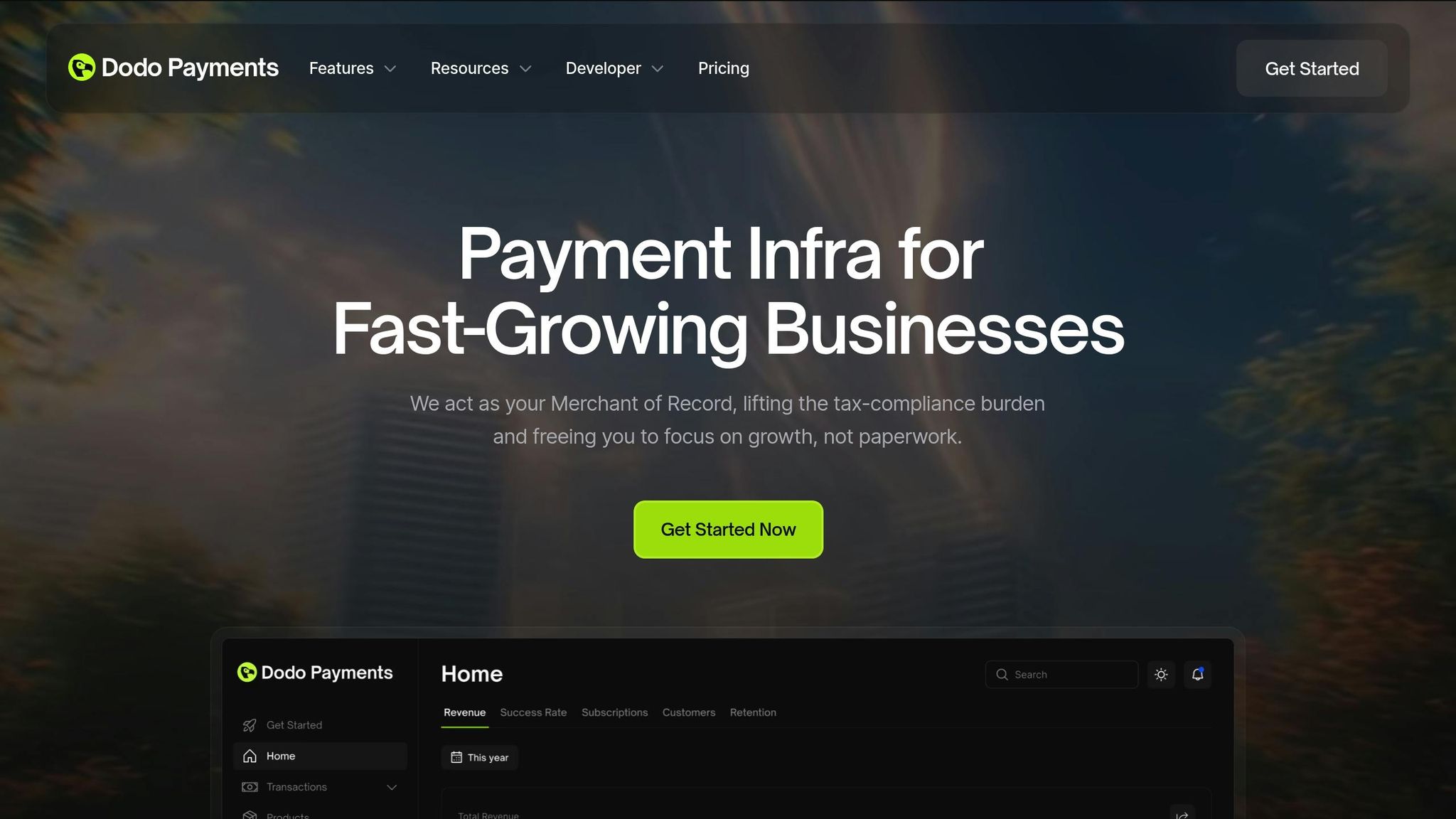
Dodo Payments continues to stand out as a developer-friendly payment solution, offering tools that simplify integration and streamline subscription management. Trusted by over 10,000 businesses, the platform achieved its highest user sign-up rate in Q2 2025.
Ease of Integration
Dodo Payments makes integration straightforward by providing SDKs for a wide range of programming languages, such as Node.js, Python, PHP, Go, Ruby, Java, and Kotlin. For mobile app developers, a beta React Native SDK is also available. Developers working with modern web frameworks will appreciate the Next.js adaptor, which enables payment functionality with minimal coding effort. The platform even offers a Next.js boilerplate with pre-configured dependencies to help teams get started quickly.
For websites, integration is further simplified through support for both static and dynamic payment links, as well as WooCommerce plugins. A GitHub demo using Next.js and TypeScript provides a practical example of these integration patterns. For instance, Chromatic AI switched to Dodo Payments in July 2025 and went live within hours after resolving integration issues.
These tools enable businesses to efficiently manage recurring billing alongside seamless integration.
Recurring Billing Support
Dodo Payments is especially well-suited for subscription-based businesses, offering flexible billing cycles that can be set to monthly, annual, or custom schedules. The platform automates recurring billing, renewals, and subscription management through APIs and webhooks. It also allows businesses to pause, cancel, or hold subscriptions as needed. For added flexibility, on-demand subscriptions let businesses handle charges outside of fixed intervals, and add-ons can be linked to existing subscriptions without disrupting the billing cycle.
The platform also includes intelligent failed-payment handling, which retries transactions automatically and keeps customers informed. Subscription analytics provide insights into metrics like retention, MRR, and churn, helping businesses make informed decisions.
"I just used the Node SDK, and it is great. You guys are doing a great job. It just works man. You guys are solving a real problem. I didn't know a payment processor/MOR could make me this happy."
- Waris Reshi
Developer Tools and Documentation Quality
To complement its robust features, Dodo Payments offers detailed documentation, complete with integration guides and code tutorials. Developers can also access a demo environment for quick onboarding and testing. Official libraries for Python, TypeScript, Go, and PHP are available on GitHub, while real-time webhooks and full API support allow for custom integrations. All documentation is accessible through Context7 MCP.
Beyond technical resources, Dodo Payments supports its developer community with an active Discord channel, a dedicated support team, and even a no-code checkout solution for teams with limited technical expertise.
"I'm using dodopayments for 2 of my products. Loved the developer experience. Rooting for you guys🥳"
- CodeBucks
Pricing (in USD)
Dodo Payments structures its pricing to cater to businesses at various growth stages, operating as a merchant of record (MOR). While specific pricing tiers aren't outlined in the documentation, the platform's competitive rates, combined with its automated billing and subscription management tools, make it a cost-effective choice for startups and established companies alike.
sbb-itb-a989baf
6. Polar.sh
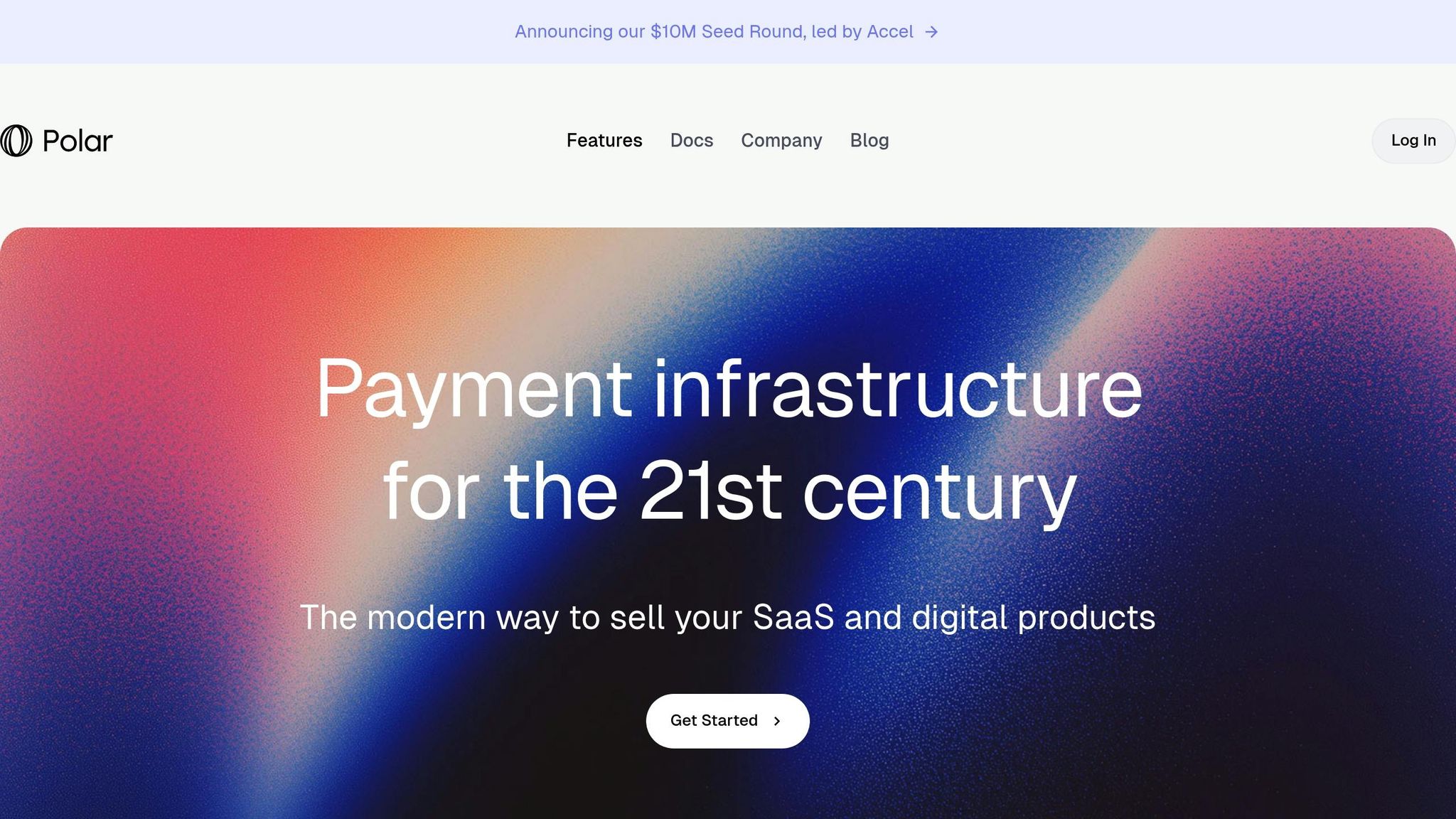
Polar.sh is a payment platform designed with developers in mind, built on a foundation of open-source transparency. With its product, code, and documentation available on GitHub, it has drawn contributions from 36 developers so far. Acting as a merchant of record, Polar.sh simplifies global compliance by automatically handling sales tax, VAT, and GST.
Ease of Integration
Polar.sh lives up to its promise of easy integration, requiring just five lines of code to get started. It provides SDKs for popular programming languages like JavaScript/TypeScript, Python, Go, and PHP. Additionally, it offers adapters for widely used frameworks such as Next.js, Express, Fastify, and Laravel. In February 2025, the Laravel Polar package was launched, enabling Laravel applications to seamlessly integrate features like subscription management, webhook handling, preconfigured migrations, and customizable views.
For developers, command-line tools such as npx polar-init, npx polar-migrate, and npx checkout-link make project setup, migration from LemonSqueezy, and file sales directly from the CLI a breeze.
"In 8 years as a developer I can't recall having such a smooth onboarding + integration experience as with @polar_sh. Everything from the UI, docs and CLI tool is intuitive and 'just works'. If you are looking to integrate international payments into your business, I can't recommend them enough." - Filip K
This streamlined integration paves the way for flexible billing solutions.
Recurring Billing Support
Polar.sh simplifies subscription and one-time purchase management through a centralized "Products" section. Its pricing models cater to a range of needs, including fixed pricing, pay-what-you-want, and free options. The platform supports both monthly and yearly billing cycles, and its usage-based billing system works effortlessly alongside subscription products. Customers can view estimated charges in the Customer Portal, and discounts applied to subscriptions extend to the entire invoice, including usage-based charges. Additionally, the "Meter Credits Benefit" feature allows businesses to offer credits for specific meters at the start of each subscription cycle.
For businesses offering multiple products, Polar.sh makes it easy to display different pricing models at checkout using Checkout Links or the Checkout Session API. Developers can enable usage-based billing by simply adding a metered price to a subscription product.
Developer Tools and Documentation Quality
Polar.sh backs its integration capabilities with a robust set of tools and resources for developers. It provides detailed framework guides, a sandbox environment for testing, and an active Discord community for support. Its open-source model invites developers to review and contribute to its codebase. Beyond that, Polar.sh automates key features such as file downloads, license key management, GitHub repository access, and Discord access. Businesses also gain valuable insights into customer behavior, including past orders, active subscriptions, and other relevant metrics.
Pricing (in USD)
Polar.sh’s Early Member Pricing is set at 4% + 40¢ per transaction. Acting as a merchant of record, this pricing structure includes compliance with global tax regulations like sales tax, VAT, and GST, making it a comprehensive solution for international businesses.
"The speed at which Polar is executing on the financial infrastructure primitives the new world needs is very impressive" - Guillermo Rauch, CEO & Founder of Vercel
7. Paddle
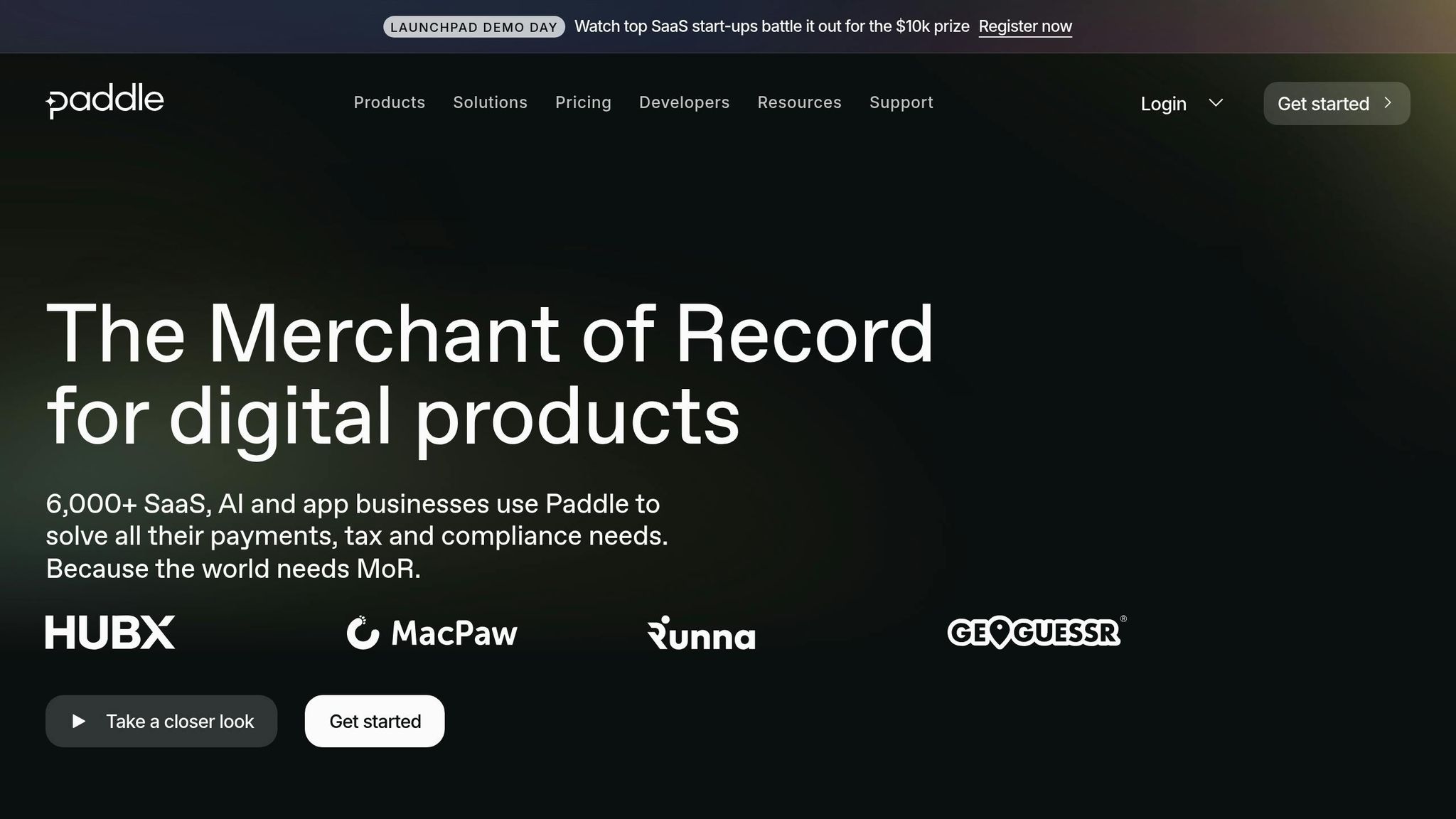
Paddle is a merchant-of-record payment platform that handles payment processing and tax compliance, allowing developers to focus on building their products.
Ease of Integration
Kevin L., a software company CEO, highlighted the API's straightforward integration process. However, some developers found the documentation a bit tricky, specifically due to the need for a PHP serialize function. Despite this, the integration setup supports smooth billing operations.
Recurring Billing Support
Paddle provides robust support for recurring billing. It accommodates flexible subscription models, including multi-seat plans and add-ons. Additional features include automatic proration, pausing and reactivating subscriptions, smart dunning, currency conversion, and pricing tailored to local markets.
For businesses looking to simplify their payment workflows, this setup can lead to substantial savings. Romain Ouzeau, CEO, shared his perspective:
"Switching to Paddle meant that we could remove some of the other tools we were using to manage billing. This, along with the time we are saving our development, finance and legal teams, means we've cut billing costs by 15%".
Developer Tools and Documentation Quality
Paddle provides automation tools to streamline operational tasks. However, some developers have voiced concerns about the clarity of its API documentation.
Pricing (in USD)
Paddle's pricing is set at 5% + $0.50 per transaction. This fee covers payment processing, invoicing, and tax compliance.
Payment API Comparison Chart
Here's a breakdown of seven popular payment APIs, comparing their core features, payment methods, pricing, and developer experience to help you make an informed choice.
| Payment API | Key Features | Supported Payment Methods | Recurring Billing | Pricing (USD) | Documentation Quality |
|---|---|---|---|---|---|
| Stripe | Developer-friendly, customizable checkout, fraud protection, subscription management | Credit/debit cards, digital wallets (Apple Pay, Google Pay), various international payment methods | Full support with flexible billing cycles | 2.9% + $0.30 per transaction | Excellent – considered the gold standard |
| PayPal Payments Pro | Buy Now, Pay Later, invoicing tools, well-established consumer trust | PayPal, Venmo, credit/debit cards, bank transfers | Comprehensive subscription management | 2.99% + $0.30 per transaction | Good with extensive resources |
| Plaid | Financial data connectivity, account verification, real-time balance checks | Bank account linking, ACH transfers, account verification | Limited – focuses on account connectivity | Custom pricing based on API calls | Well-structured for financial integrations |
| Razorpay | Multi-currency support, smart routing, automated settlements | Credit/debit cards, UPI, net banking, digital wallets | Advanced subscription features with dunning | Varies by region and volume | Top-notch – on par with Stripe |
| Dodo Payments | Simplified integration, transparent pricing, developer-focused tools | Credit/debit cards, digital wallets, bank transfers | Basic recurring payment support | Competitive transaction-based pricing | Clean and developer-friendly |
| Polar.sh | Open-source focused, GitHub integration, developer-centric billing | Credit/debit cards, cryptocurrency, developer-preferred methods | Subscription management for SaaS | Usage-based pricing model | Tailored for developer workflows |
| Paddle | Merchant-of-record, tax compliance, global payment processing | Credit/debit cards, PayPal, local payment methods worldwide | Robust with multi-seat plans and add-ons | 5% + $0.50 per transaction | Not rated |
Key Takeaways
Pricing differences stand out across APIs. Stripe and PayPal Payments Pro charge similar fees - 2.9–2.99% plus a small fixed cost per transaction. Meanwhile, Paddle's merchant-of-record model comes at a higher rate of 5% + $0.50 per transaction, but this includes tax compliance and legal handling services, which can be a big plus for global businesses.
Documentation quality is another important factor. Stripe's documentation is widely praised as the industry benchmark, and Razorpay's resources are often seen as equally strong. For developers, clear and thorough documentation can make or break the integration experience.
Payment method diversity varies significantly. For example, Plaid focuses heavily on bank connectivity, making it ideal for financial apps. On the other hand, Razorpay shines in regions where UPI and net banking are popular, offering extensive local payment options.
Recurring billing capabilities also differ. Stripe and Paddle are well-suited for SaaS platforms with complex subscription needs, offering advanced tools for managing recurring payments. In contrast, Plaid prioritizes account connectivity over billing features, making it less ideal for subscription-heavy businesses.
Lastly, developer experience plays a big role. Platforms like Dodo Payments and Polar.sh cater to developers with straightforward integrations and tools designed for modern workflows. On the flip side, enterprise-focused APIs often require more setup but allow for deeper customization, giving larger businesses the flexibility they might need.
This comparison highlights the unique strengths of each API, helping you identify the right fit for your business needs, whether you're prioritizing pricing, payment methods, or developer support.
Final Thoughts
Picking the right payment API isn't just another item on your to-do list - it’s a cornerstone of scalable growth. A payment provider is more than a way to process transactions; the wrong choice can cost you customers, revenue, and valuable time. On the flip side, the right partner brings automation, reliability, and the flexibility to grow with your business.
For developers in the U.S., three factors should guide your decision: ease of integration, documentation quality, and transparent pricing.
Ease of Integration
When you’re building and iterating quickly, integration capabilities matter. Look for APIs with strong SDKs and clear error feedback. Stripe, for example, is well-regarded for its developer-friendly tools, which can save you significant time during implementation. Before committing, test integrations in a sandbox environment to catch potential issues early.
Quality Documentation
Good documentation can make your development process smoother, while bad documentation can slow you down. Stripe has set the bar high with its clean design, practical examples, and detailed guides. In fact, clear and thorough documentation can boost developer productivity by 55%. Focus on APIs that provide well-organized troubleshooting guides, detailed parameter descriptions, and clear authentication examples.
Transparent Pricing
As your business scales, pricing transparency becomes critical. Stripe’s core rate of 2.9% + $0.30 per transaction is straightforward, but additional features can push costs above 5%. Paddle, on the other hand, charges 5% + $0.50 but includes tax compliance and merchant-of-record services, which can be worth the higher cost for global operations. Knowing exactly what you’re paying for helps you manage expenses and avoid surprises.
Subscription management is another key area to prioritize if you rely on recurring revenue. With the growing adoption of digital wallets, ensure your API supports modern payment methods like Apple Pay and Google Pay, along with traditional credit cards. APIs that simplify subscription management can help you maintain steady revenue streams.
At the end of the day, choosing the right payment gateway - alongside a reliable SaaS billing system - isn’t just about processing payments. It’s about scaling your business, entering new markets, and keeping your customers happy. Take the time to evaluate your needs, test thoroughly, and think long-term. Your future self - and your customers - will appreciate the effort you put in now.
FAQs
How can I choose the right payment API for my SaaS business?
Choosing the Right Payment API for Your SaaS Business
When selecting a payment API for your SaaS business, it's essential to focus on features that match your specific requirements. Key aspects to consider include support for recurring payments, simple integration, and adherence to tax regulations - especially if your business operates on a global scale. These features are crucial for managing subscriptions smoothly.
You should also look for APIs that provide flexibility with multiple payment methods and currencies. This adaptability can make it easier to scale your business both in the U.S. and internationally. Another important factor is seamless integration with subscription management systems. Additionally, having tools to efficiently handle failed payments can significantly improve your operations. By paying attention to these details, you'll simplify your payment processes and create a better experience for both you and your customers.
What should developers look for when comparing the pricing of payment APIs?
When evaluating payment API pricing, pay close attention to the billing structure - whether it’s per transaction, subscription-based, or pay-as-you-go - and the pricing model, such as flat-rate, tiered, or usage-based. These elements directly impact how expenses grow as your business scales.
It’s also important to factor in transaction volume, support for international payments, and how the API fits within your budget. Look for pricing that offers the flexibility to meet your unique needs, whether you’re developing a SaaS platform or another solution geared toward developers.
Why is high-quality documentation essential for integrating a payment API, and which APIs offer the best developer support?
High-quality documentation is a cornerstone when working with a payment API. It equips developers with clear, step-by-step instructions for implementation and troubleshooting, making the integration process much smoother. Good documentation not only saves time but also reduces errors by offering helpful examples, detailed parameter explanations, and practical guides.
Some payment APIs stand out for their developer-friendly approach. Take Stripe, for instance - its documentation is often celebrated for being well-organized and easy to navigate, with clear endpoints and detailed examples that simplify the process. Similarly, Google Pay provides a wealth of developer resources, including straightforward integration guides that make implementation stress-free. These APIs place a strong emphasis on the developer experience, making payment processing integration far less daunting.