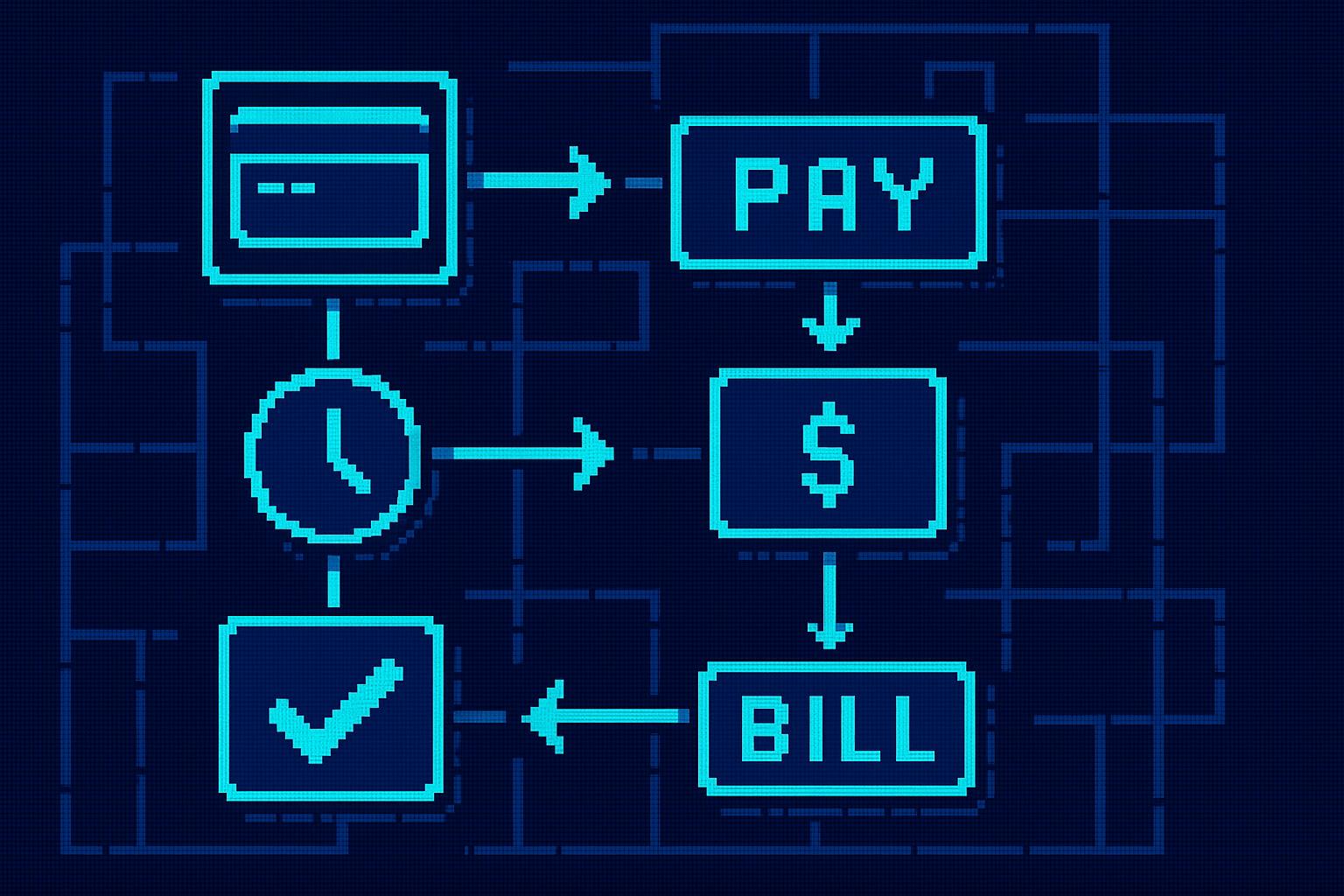Custom payment flows let you manage transactions directly in your app, improving user experience and reducing cart abandonment. For SaaS businesses, this approach supports recurring billing, international payments, and flexible pricing models. Here’s what you need to know:
- Why It Matters: Embedded payments can grow conversion rates by 25% and cut cancellations by 40%.
- Key Steps:
- Choose a payment provider with strong APIs, global support, and recurring billing features.
- Design a secure architecture using tokenization and idempotency keys.
- Integrate APIs, test thoroughly in a sandbox, and ensure PCI DSS compliance.
- Set up recurring payments with dunning management to handle failed transactions.
- Stats to Know: The embedded payments market will grow from $173.6 billion in 2023 to $1.8 trillion by 2030.
Focus on security, user-friendly designs, and testing to create a reliable payment system tailored to your SaaS needs.
Stripe Custom Payment Flow Integration using PHP/JavaScript
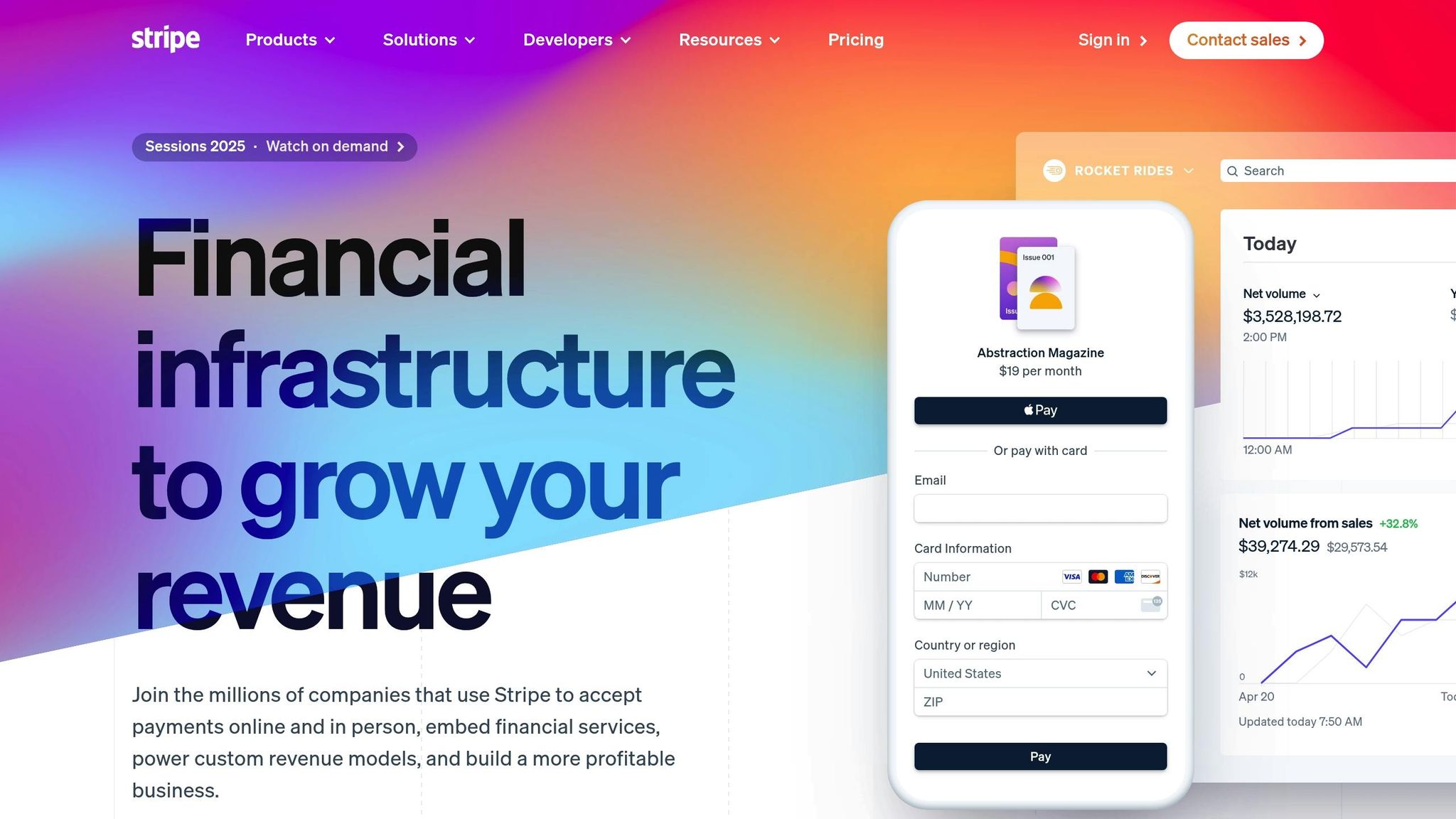
Selecting and Setting Up Your Payment Provider
Picking the right payment provider is crucial for creating a smooth custom payment flow. A well-chosen provider can simplify operations, while a poor choice might lead to integration headaches, unexpected costs, and limited scalability. To make an informed decision, focus on key features like recurring billing, global payment support, and the quality of API documentation.
How to Evaluate Payment Providers
When evaluating providers, start by considering recurring billing support - a must-have for SaaS businesses. Your provider should handle subscription lifecycles seamlessly, including automated renewals and billing cycles, with tools for managing subscriptions automatically. Providers offering flexible pricing models, such as tiered or usage-based billing, can adapt to your business as it grows.
If you’re targeting international customers, global payment acceptance is another critical factor. Providers that support multiple currencies can boost conversion rates by up to 20% in international markets. This feature allows you to display prices in local currencies and accept region-specific payment methods, making transactions easier for your global audience.
The quality of API documentation is also key. Well-structured and detailed APIs can cut integration time by up to 50%, helping you get to market faster. Take the time to review a provider’s documentation to ensure it’s comprehensive and easy to understand.
"A payment provider's API documentation can make or break your integration experience." - John Doe, Senior Developer at Tech Innovations
Security features should never be overlooked. Look for PCI DSS compliance and advanced fraud prevention tools to protect your transactions. Failed payments can cost businesses up to 10% of revenue, so providers with robust dunning management systems can help you recover failed transactions and reduce churn.
Transaction fees are another important consideration. For instance, Stripe charges 2.9% + $0.30 per transaction with no setup or monthly fees, making it a good option for startups. Braintree, on the other hand, offers rates of 2.59% + $0.49 per transaction for cards and digital wallets, though additional fees may apply for options like ACH or Venmo payments.
For a detailed comparison of payment providers tailored to SaaS businesses, visit Choose a Payment Provider for Your SaaS (https://paymentsrank.com). This resource offers curated listings, filtering options, and side-by-side comparisons.
Setting Up Your Provider Account
Once you’ve chosen a provider, the next step is setting up your account and generating API keys to begin integration. Start by creating an account and obtaining API keys for both test and live environments. Most providers offer a sandbox environment where you can safely test features and familiarize yourself with their tools before processing real transactions.
The sandbox environment is ideal for experimenting with integration approaches without risking actual funds. During this phase, configure your account settings, including webhook endpoints for real-time payment notifications and the business information needed for compliance.
For example, GoCardless has enabled over 75,000 businesses to collect payments across more than 30 countries, highlighting the importance of a well-configured system for international growth.
To simplify integration, install the provider’s SDKs and libraries for your chosen development stack. These tools, often available for popular programming languages, make the process easier than working directly with REST APIs. Once installed, run basic connection tests to ensure everything is functioning correctly.
By 2026, non-cash transactions in North America are projected to exceed 281 billion. This underscores the importance of a robust payment integration to handle the increasing volume of digital payments.
"The right payment integration can reduce your abandonment rate." - COAX Team, Coaxsoft
Finally, document your setup process and API key management practices. This documentation will be invaluable for onboarding new team members or troubleshooting issues down the line. Store API keys securely using environment variables or dedicated secret management tools - never hardcode them into your application.
Designing Your Payment Flow Architecture
Carefully planning your payment flow architecture is key to protecting sensitive data, delivering a smooth user experience, and staying compliant with regulations. A strong design keeps sensitive payment data separate from your main application while ensuring transactions proceed without hiccups.
Today’s payment systems often use a tokenization-first approach. This method ensures sensitive card details never touch your servers. Instead, secure tokens replace raw payment data, reducing your PCI compliance scope and lowering security risks.
Common Payment Flow Patterns
Here are some widely used patterns that enhance both security and efficiency in payment processing:
- Client-side tokenization: Card details are captured and encrypted using secure JavaScript libraries, generating a token that your server processes through the payment provider's API. Sensitive data is encrypted and tokenized before transmission, so your server only handles the secure token.
- Server-side charge creation: Your server communicates with the payment provider's API to complete transactions using the secure token. This setup ensures your application never deals with raw card data while still letting you control payment logic and business rules.
- Webhook handling: Payment providers send HTTP notifications to your endpoints to inform you of transaction status changes - like successful payments, failed attempts, or subscription renewals. This keeps your system updated in real-time without requiring constant polling.
- Idempotency keys: These unique identifiers prevent duplicate charges by ensuring each payment request is processed only once. Many payment systems handle idempotency automatically when these keys are used, boosting reliability.
Understanding these patterns helps you build a secure and efficient payment flow tailored to your needs.
Choosing Your Integration Approach
Payment providers offer several integration methods, each with varying levels of customization and complexity. Picking the right method depends on your technical needs and user experience goals.
- Intent-based integration: This approach tracks the entire payment lifecycle, from setup to completion. It often handles authentication requirements like 3D Secure automatically and supports multiple payment methods along with strong fraud protection. This is a great fit for scenarios like subscriptions or international transactions.
- Session-based integration: Designed for simplicity, this method establishes a secure session to collect payment information before processing the transaction. It’s ideal for supporting a variety of payment methods, such as digital wallets and bank transfers, with minimal setup.
- Direct API integration: For maximum control, this method allows you to manage every step of the payment process through direct API calls. While it offers a highly customized experience, it also demands more development effort and comes with added security responsibilities.
Your choice will depend on your team’s expertise and your business needs. For example, intent-based integration works well for subscription models, while session-based integration might be better for quick deployment and broad payment method support.
When deciding, think about long-term scalability. Starting with a simpler method can help you get up and running quickly, but moving to a more complex system later may require significant rework. Consider factors like transaction volume, plans for international growth, and compliance requirements to make the best choice.
In some cases, combining multiple integration methods can be a smart move. For instance, you could use intent-based integration for recurring billing and session-based integration for one-time payments. This hybrid approach allows you to tailor your payment system to different use cases, optimizing the experience for both your business and your customers.
sbb-itb-a989baf
Step-by-Step Integration
Once your payment flow architecture is in place, here’s how to integrate and secure your system effectively.
Installing SDKs and Libraries
Start by installing the appropriate SDK for your platform:
- Use JavaScript for client-side integration via a CDN or npm.
- For server-side, choose from Python, Node.js, Ruby, or PHP, and install via package managers.
Next, configure your SDK with API keys from your payment provider’s dashboard. Use publishable keys for client-side code and secret keys for server-side operations. Be sure to keep secret keys secure and out of reach from unauthorized access.
Begin your integration in test mode. This allows you to build and test your system without processing actual transactions.
Collecting Payment Data Securely
To collect payment data, use the tokenization strategy outlined in your flow design. Secure form elements provided by your payment provider are essential. These elements, such as Stripe Elements, appear like standard form inputs but are actually secure iframes hosted by the provider. They ensure sensitive card information never touches your servers.
Incorporate real-time validation into your payment forms to detect errors early. This includes verifying card numbers, expiration dates, and CVV codes before submission. Effective validation not only improves the user experience but also reduces failed transactions.
When users submit their payment information, the secure elements automatically tokenize the data and return a secure token to your application. This token represents the payment method but doesn’t include sensitive details, minimizing risks if intercepted.
For added security, implement 3D Secure authentication where necessary. Most modern SDKs handle this process seamlessly, presenting authentication challenges to users when required and returning control to your application once complete.
Store the secure tokens in your database for future transactions, but never store raw payment data. These tokens can be reused for subsequent charges, helping you maintain compliance with PCI standards.
Processing Payments on Your Server
Server-side payment processing is where your application’s business logic meets secure transaction handling. Your server receives the secure token from the client and uses it to create charges via your payment provider’s API.
Use the token, along with transaction details like the amount, currency, and customer information, to create payment intents or charges. Always include idempotency keys to prevent duplicate charges in case of retries.
Implement robust error handling to address issues such as insufficient funds, expired cards, network timeouts, or fraud detection triggers. Log transaction details for debugging purposes, but ensure sensitive payment information is excluded from logs.
For temporary failures, set up retry logic with exponential backoff to avoid overwhelming the payment provider’s servers. Avoid retrying permanent errors, such as invalid card numbers or insufficient funds.
In scenarios where you need to verify inventory or perform additional checks before finalizing a transaction, consider two-step payments (authorize and then capture). This is particularly useful for physical goods or services that may not be immediately available.
Setting Up Recurring Payments
After configuring one-time payments, you can extend your system to handle recurring transactions - an essential feature for SaaS businesses and subscription models. These require careful management of customer lifecycles and payment processes.
Begin by creating customer records in your payment provider’s system. This allows you to store payment methods and billing information for repeat transactions without needing to recollect payment details.
Set up subscription objects that define billing cycles, amounts, and trial periods. Most payment providers automate the scheduling, charging customers at specified intervals and sending webhooks to notify your system of payment outcomes.
To handle failed recurring payments, implement dunning management. This typically involves retrying failed payments over several days and notifying customers via email about the issue. If retries fail after multiple attempts, you may choose to pause or cancel the subscription.
Support subscription modifications such as upgrades, downgrades, and cancellations. Use proration calculations to ensure customers are charged accurately when switching plans mid-cycle. Many payment providers offer built-in proration logic, but you’ll need to define the business rules for these changes.
Configure webhook endpoints to receive real-time updates about subscription events, such as successful payments, failed charges, cancellations, or disputes. Use these notifications to update your database and trigger any necessary actions.
Pay attention to churn indicators like failed payments or subscription cancellations. Identifying patterns can help you improve customer retention. Many failed payments are temporary and can be resolved with retries and clear communication.
Finally, test your recurring payment setup thoroughly. Simulate various scenarios - successful renewals, failed payments, plan changes, and cancellations - to ensure your system handles all subscription lifecycle events smoothly.
Testing and Going Live
Once your custom payment flow is integrated, the next step is to test it thoroughly and ensure all compliance measures are in place. This process guarantees a seamless transition from development to live operations.
Testing in Sandbox Mode
The sandbox environment provided by your payment processor is crucial for simulating real transactions without handling actual money. Using test credentials and mock data, you can mimic live system behavior and refine your setup.
Run tests with your provider's test cards to cover various scenarios, including successful payments and failures. For example, simulate declined transactions due to insufficient funds, expired cards, or invalid CVV codes. You should also test for network timeouts to confirm your error messaging, logging, and retry mechanisms work as expected.
Webhooks are another critical component to test. They deliver real-time updates on transaction events, so it's essential to verify your system processes them correctly. Tools like ngrok can help expose your local server to webhook calls during testing. Simulate events such as successful payments, failed charges, subscription renewals, and disputes, ensuring your database updates accurately.
Don’t overlook edge cases that might arise in production. Test scenarios like processing very small ($0.01) or very large payments, handling special characters in customer names, and managing simultaneous payment attempts from the same user. Subscription-related tests should include immediate cancellations, plan changes during trial periods, and failed renewal payments.
Finally, run load tests in the sandbox to identify any bottlenecks when processing multiple concurrent payment attempts.
Meeting Compliance and Security Requirements
To meet PCI DSS requirements, implement secure practices like using TLS 1.2 or higher, logging only non-sensitive transaction details, and limiting data retention to the bare minimum. Enforce strict role-based access controls and multi-factor authentication for added security. If your setup includes tokenization and secure payment elements, you may qualify for SAQ-A, the simplest self-assessment questionnaire for PCI compliance.
Set up monitoring and alerts for suspicious payment activities. Look out for unusual transaction volumes, repeated failed attempts from the same source, or geographic inconsistencies in payment patterns. While most payment providers include fraud detection features, adding your own monitoring layer enhances security.
Final Testing and Deployment
Before going live, create a detailed pre-launch checklist to ensure everything is ready. Confirm that amounts display correctly in USD, with proper formatting like $1,234.56. Double-check that dates appear in the MM/DD/YYYY format familiar to U.S. users.
If you plan to expand internationally, ensure your system can handle different currencies and their formatting requirements. For example, some providers process amounts in cents (like Stripe), while others work in whole dollars (like PayPal). Also, test edge cases like refunds that could result in fractional cents and verify your rounding logic is accurate.
Error messages should be clear and actionable. Instead of showing technical error codes, use user-friendly messages like, "Your card was declined. Please try another payment method or contact your bank." Test these messages across various browsers and devices to ensure consistent presentation.
Performance testing is essential. In your staging environment, simulate realistic traffic patterns and measure response times for loading payment forms, generating tokens, and processing charges. Slow payment flows - anything over 3-4 seconds - can lead to higher abandonment rates, so optimize where needed.
Run end-to-end tests that replicate a real user journey. Start from product selection, proceed through checkout, complete the payment, and verify that downstream systems like inventory management, customer notifications, and accounting integrations work seamlessly.
Before going live, replace test credentials with production API keys and endpoints. Secure your live secret keys in environment variables instead of hardcoding them into your application.
Consider a gradual rollout to minimize risks. Start by enabling live payments for a small group of users, closely monitoring transaction success rates and error logs. This approach helps identify and resolve production-specific issues before full deployment.
Finally, document your incident response plan. Define who should be notified in case of payment failures, how to disable payment processing quickly if needed, and how to communicate with customers during outages. Being prepared for emergencies reduces confusion and ensures a swift response.
Choose your launch timing wisely. Avoid deploying updates during peak business hours or just before weekends when support might be harder to reach. Instead, schedule the launch during low-traffic periods, allowing you to monitor the system closely and address any issues promptly.
Next Steps
Creating custom payment flows requires careful planning and attention to detail. From selecting the right provider to thorough testing, these steps will help you solidify your approach and build an effective payment process tailored to your needs.
Key Points to Remember
Here are the core takeaways to guide your implementation:
Security is non-negotiable. Every element of your payment flow must prioritize security. Features like tokenization and encryption are not optional - they're critical to safeguarding both your business and your customers. Compliance with PCI DSS standards, 3DS certification, and Strong Customer Authentication (SCA) is essential to avoid data breaches and regulatory fines.
User experience matters more than you think. A seamless, fast, and mobile-friendly payment process can significantly improve your conversion rates. Features like guest checkout, multiple payment options, and consistent design throughout the flow help engage customers and reduce cart abandonment.
Your choice of payment provider is pivotal. The provider you select influences everything - from security features and integration complexity to transaction fees and global reach. Carefully evaluate factors like API documentation, webhook reliability, and customer support. These details become critical when troubleshooting issues in a live environment.
Testing is your safety net. Treat testing as an ongoing process, not a one-time task. Use sandbox environments to uncover integration flaws, error-handling gaps, and compatibility issues before they impact real users. Comprehensive testing, including edge cases and stress scenarios, can save you from costly problems down the road.
Getting Started
Use the insights from earlier sections to kick off your project. Start by researching payment providers that align with your business model and technical needs. For those building SaaS platforms, resources like Choose a Payment Provider for Your SaaS offer detailed comparisons to help you find providers specializing in subscription billing, usage-based pricing, and other SaaS-specific features.
Set up sandbox accounts with your top provider candidates to test basic payment flows. This hands-on experience will give you a better sense of API usability, the clarity of documentation, and the overall development experience - details that are often overlooked in marketing materials.
Begin with a simple implementation, such as single credit card payments. Once that’s running smoothly, gradually expand to include features like subscription billing, multiple payment methods, or support for international currencies. This step-by-step approach minimizes risk and helps you identify potential challenges early.
Document your decisions and establish clear internal guidelines for handling payment data. Detailed records of webhook processing, error handling, and testing procedures will not only help your current team but also prove invaluable during security audits and compliance reviews.
Finally, remember that payment systems are always evolving. Plan for regular updates to maintain security, introduce new payment methods, and refine the user experience based on customer feedback and transaction data.
FAQs
What are the advantages of using tokenization and idempotency keys in custom payment flows?
Tokenization and idempotency keys are essential for building secure and dependable custom payment systems.
Tokenization enhances security by substituting sensitive payment information, like card numbers, with unique tokens. These tokens act as stand-ins for the original data and can be used safely for transactions, minimizing the risk of exposing sensitive details to fraud.
Idempotency keys ensure that repeated requests, such as retrying a payment, don’t accidentally result in duplicate charges. This is particularly useful in situations where network glitches or timeouts might cause the same request to be sent multiple times. By implementing idempotency keys, you can maintain consistency in transactions and avoid errors, leading to a smoother and more reliable payment experience for users.
How can my business choose the right payment provider for global transactions and subscription billing?
When choosing a payment provider for handling international transactions and recurring billing, there are a few critical aspects to consider. Start by checking if the provider supports flexible payment flows through APIs. This allows you to design a smooth and personalized checkout process that aligns with your customers' needs. Additionally, look for a provider with strong recurring billing capabilities to manage subscriptions and automated payments without hassle. Lastly, prioritize a provider with dependable API integration, ensuring easy setup and the ability to scale alongside your business as it expands.
What are the key steps to ensure PCI DSS compliance when creating custom payment flows?
To maintain PCI DSS compliance while creating custom payment flows, it's crucial to start with a solid understanding of the PCI DSS standards. These guidelines are specifically designed to safeguard cardholder data during storage, processing, and transmission. Begin by determining your compliance level, which depends on the volume of transactions your business handles, as the requirements differ based on this factor.
Once you've established your compliance level, focus on implementing key security measures. This includes setting up firewalls, ensuring all sensitive data is encrypted, and enforcing strong access controls to limit who can access cardholder information. Regularly monitor your systems, conduct vulnerability scans, and test your network to identify and fix any weak points. Additionally, maintain an up-to-date, well-documented information security policy to guide your operations.
Ongoing efforts are essential. Perform routine assessments to evaluate your security posture, promptly address any vulnerabilities, and submit the necessary compliance reports. By staying vigilant with these practices and providing proper training for your team, you can protect your payment flows and stay aligned with PCI DSS standards.